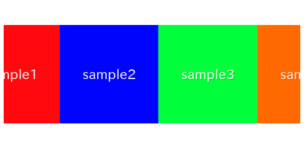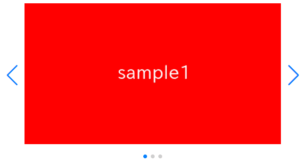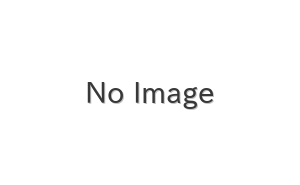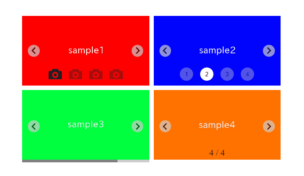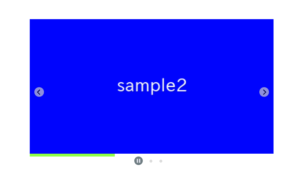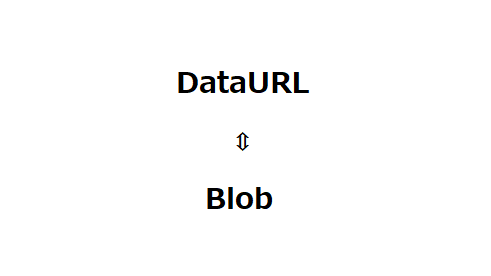
In this article, I am going to describe about how to convert DataURL to Blob and how to convert Blob to DataURL.
Table of Contents
DataURL to Blob
fetch method might be helpful to convert DataURL to Blob.
You can do any operation againt the returned blob in the then method.
let dataUrl = "data:image/png;base64,iVBORw0KGgoAAAANSUhEUgAAAAEAAAABCAYAAAAfFcSJAAAAAXNSR0IArs4c6QAAAA1JREFUGFdjOHLkyH8AB+gDTOQq89IAAAAASUVORK5CYII="
fetch(dataUrl)
.then(response => response.blob())
.then(blob => {
console.log(blob) //Blob object
})DataURL to Blob as a function
In the way which I wrote above, we have to write the continuation in the then method.
By getting together the conversion process as a function as below, we can save the result into a variable.
;(async function(){
//some code
//some code
let dataUrl = "data:image/png;base64,iVBORw0KGgoAAAANSUhEUgAAAAEAAAABCAYAAAAfFcSJAAAAAXNSR0IArs4c6QAAAA1JREFUGFdjOHLkyH8AB+gDTOQq89IAAAAASUVORK5CYII="
let blob = await url2Blob(dataUrl)
//some code
//some code
})()
async function url2Blob(url){
return await (await fetch(url)).blob()
}[Javascript]How to save a fetch result into a variable
Blob to DataURL
FileReader might be helpful to convert Blob to DataURL.
You can do any operation againt the returned DataURL in the onload event.
let blob = new Blob(['hoge'],{type: 'image/png'})
let reader = new FileReader()
reader.readAsDataURL(blob)
reader.onload = function(){
dataUrl = reader.result
console.log(dataUrl) //DataURL
}Blob to DataURL as a function
In the way which I wrote above, we have to write the continuation in the onload event.
By getting together conversion process as a function as below, we can save the result into a variable.
;(async function(){
//some code
//some code
let blob = new Blob(['hoge'],{type: 'image/png'})
let dataUrl = await convert2DataUrl(blob)
//some code
//some code
})()
async function convert2DataUrl(blobOrFile){
let reader = new FileReader()
reader.readAsDataURL(blobOrFile)
await new Promise(resolve => reader.onload = function(){ resolve() })
return reader.result
}Though Promise is also used and little bit complecated, details are explained in the below article.
[Javascript]How to save FileReader result into a variable
That is all, it was about how to convert DataURL to Blob and how to convert Blob to DataURL.