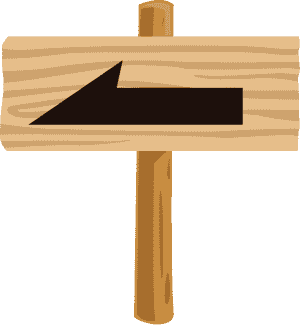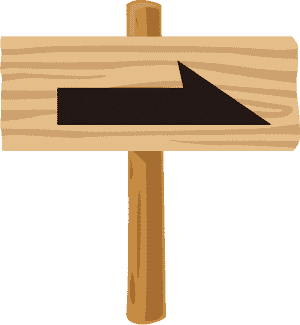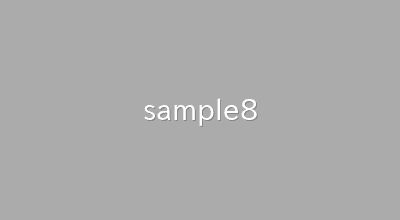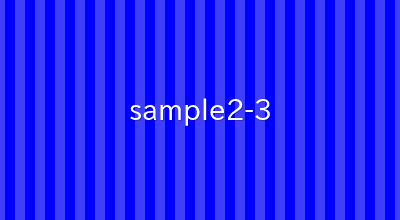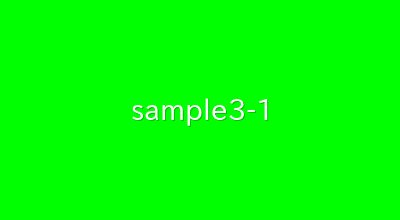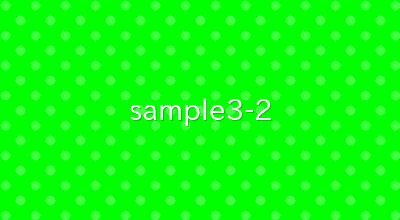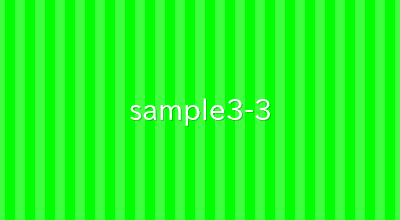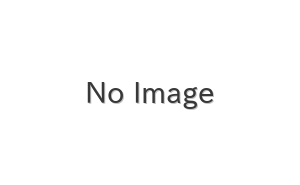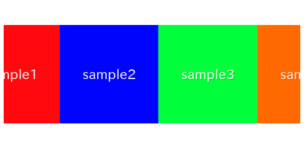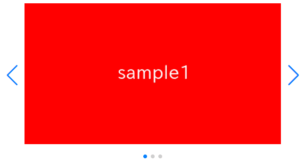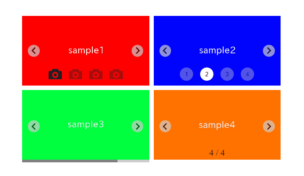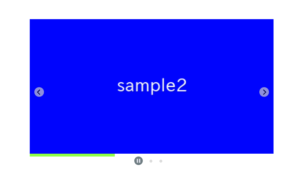In this article, we are going to introduce 22 sample slider that you can create using swiper.js with Demos.
And you can refer the link below each demo to see how to create.
Table of Contents
- ①Normal slider
- ②Customized arrows
- ③Customized pagination
- ④Put arrows and dots outside
- ⑤Thumbnail slider
- ⑥Show parts of both sides
- ⑦Double slider
- ⑧Infinite loop slider
- ⑨Vertical slider
- ⑩Grid slider
- ⑪Nested Slider
- ⑫Lazy load
- ⑬Cube slider
- ⑭Card slider
- ⑮Coverflow slider
- ⑯Flip slider
- ⑰Fade Slider
- ⑱Original Slider
- ⑲Slider which the accessibility is improved
- ⑳Responsive Slider with BreakPoints
- ㉑Slider which is enabled only for Mobile
- ㉒Tabs [NEW]
①Normal slider
Firstly, normal slider without any customization.
②Customized arrows
Next, the slider which its arrows are replaced by any image.
See How to create③Customized pagination
The slider which its pagination are replaced by any image.
See How to create④Put arrows and dots outside
The slider which its arrows and dots are put outside slides.
To put arrows outside, little contrivance is needed.
⑤Thumbnail slider
The slider which has thumbnail.
It can be made by interlocking two sliders.
⑥Show parts of both sides
The slider which its parts of both sides are shown.
It can be made by slidesPerView option.
⑦Double slider
Double slider which main slider and text slider are interlocked.
It can be made by thumbs option.
⑧Infinite loop slider
Infinite loop slider which continue to flow automatically.
We can’t make it just using swiper option, CSS is need as well.
⑨Vertical slider
The slider which move vertically.
It can be made by direction option.
⑩Grid slider
The slider which the multiple slides are shown in vertical direction and horizontal direction.
It can be made by grid option and slidesPerView option.
⑪Nested Slider
This is a nested slide.
It is also possible to make the child sliders vertical.
⑫Lazy load
We can do lazy loading by lazy option which is attached to swiper.js.
Improvement of display speed is expected by reducing resources when loading.
⑬Cube slider
The slider which is three‐dimensional .
It can be made by effect option.
⑭Card slider
The slider which looks like multiple cards.
It can be made by effect option.
⑮Coverflow slider
Coverflow slider.
It can be made by effect option.
⑯Flip slider
Flip slider which move like turning over.
It can be made by effect option.
⑰Fade Slider
Fade slider with smooth transitions.
It can be made by effect option.
⑱Original Slider
Swiper.js provides an option called “creativeEffect” that allows for considerable customization of the previous and next slides. By effectively utilizing this option, you can create your own original slider.
See How to create⑲Slider which the accessibility is improved
It is the slider which the accessibility is improved by implementing the following three.
- Make the pagination clickable
- Make the slider operatable by keyboards
- Make the slider operatable by mousewheel or trackpad
⑳Responsive Slider with BreakPoints
Swiper.js provides a option called breakpoints, allowing you to specify options for certain breakpoints.
By using this option, you can switch the number of displayed slides for PC and mobile.
For those viewing on a PC, as you narrow the window, you should see the number of displayed slides in the below slider change from 3 to 2 to 1.
㉑Slider which is enabled only for Mobile
As one of the responsive design, there may be cases where you want to display a content as a list on a PC but as a slider on a mobile.
For those viewing on a PC, you will see the list below turn into a slider as you narrow the window.
㉒Tabs [NEW]
Although it's not a slider, you can also create tab-switching menus with Swiper.js.
We utilize the pagination section as switching buttons.
That is all, I introduced 22 Demo slider which can be made by swiper.js
Please try to create any!